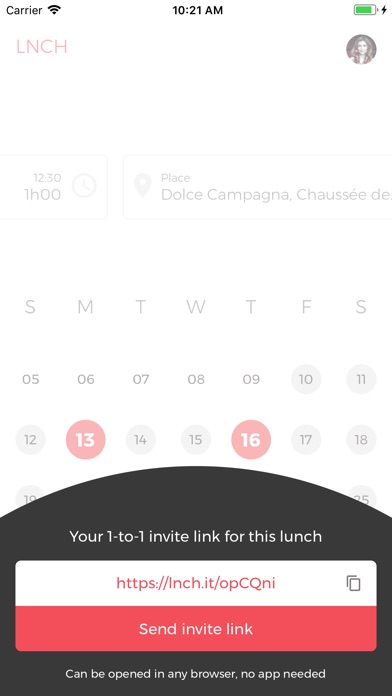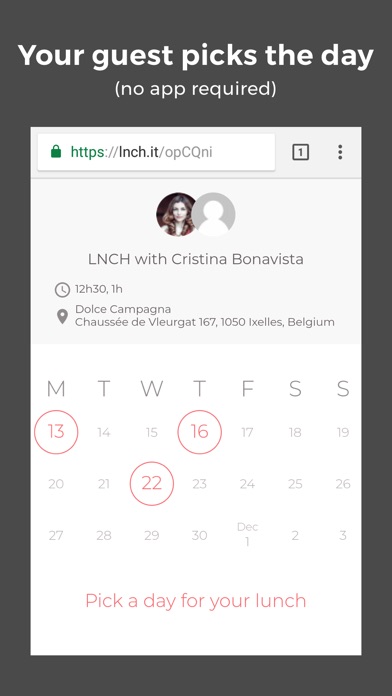LNCH - Lunch calendar
*** Why LNCH ? ***
Because lunchtimes are a great opportunity to enrich your relationships.
Unfortunately scheduling lunches takes time and a lot of back and forth.
With LNCH, catching-up with a friend or business acquaintance becomes frictionless and more polite than ever.
*** How does LNCH work ? ***
1- You create a lunch invite link with days and restaurants that work for you (the app makes it super easy and fast), and send the link to your invitee via any messaging app you already use.
2- Your invitee can open the link with any browser, without creating an account or connecting their calendar. They can confirm which option works best for them in 3 clicks (pick a day, pick a restaurant, click confirm).
3- Done! A calendar invite is sent by email to book the time in both your calendar and your invitees, so you have the time and location handy right in your schedule.
*** Works for everyone ***
Of course, your invitees dont need an account (or a calendar) to reply! All they need to confirm a lunch is an email address.
On your side, LNCH requires access to your Google Calendar account so you can see your events and create lunches. Well also set pending lunch placeholders in your calendar so you dont need to remember which days you suggested, and you can remove them in your Google Calendar if something comes up.
When they confirm the lunch, receive a standard calendar invite on their email address that works with any calendar including Outlook Calendar / Microsoft Exchange Calendar, iCloud Calendar and other calendars.